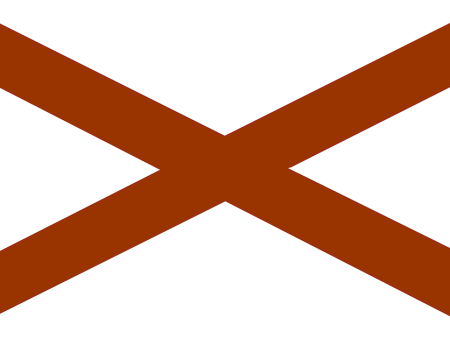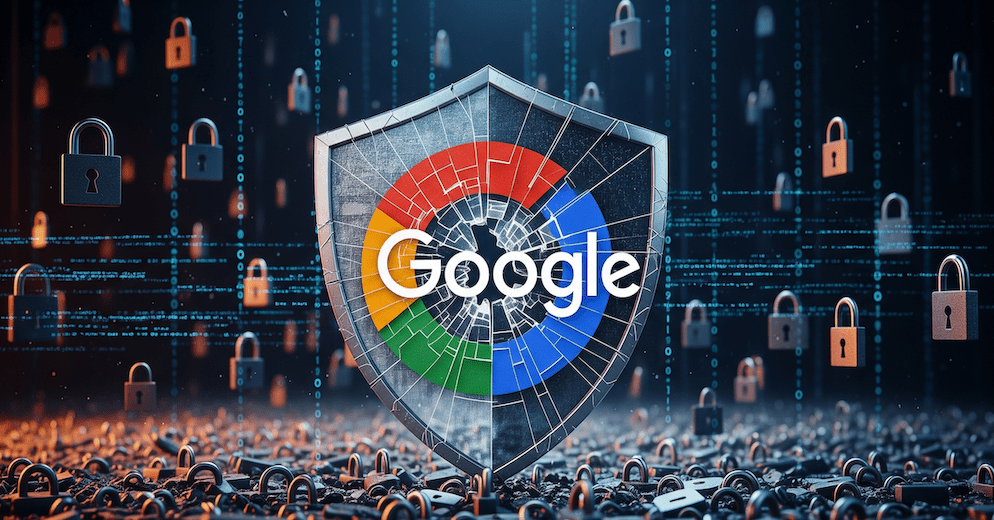
A New Threat Emerges: The Multi-Billion Credential Leak
Every time you log into an email, a social media profile, or an online shopping account, you place your trust in the digital walls that protect your personal information. But what happens when those walls crumble on an unimaginable scale? Recently, cybersecurity researchers uncovered one of the most significant data exposures in history: a colossal, scattered collection of stolen login credentials totalling an almost unbelievable 19 billion leaked passwords and usernames.
This isn’t a single hack on one company like a bank or a social media giant. This is something different, and in many ways, more dangerous. It’s a gigantic compilation of data gathered from countless individual computers around the world, likely infected with malicious software known as “infostealers.” This data has been bundled together and was found briefly exposed on the open internet, creating a critical threat to individuals and businesses everywhere.
The discovery of 19 billion leaked passwords is a stark reminder that our online security is constantly under threat. This isn’t just about one password for one website; it’s about a potential cascade of failures where one compromised account can lead to the loss of your entire digital identity. In this definitive guide, we will not only cover the details of this massive data exposure but also provide in-depth explanations of the threats you face and a complete playbook on how to secure your digital life.
What Was Leaked? A Deeper Look at the Records
To understand the danger, it’s important to understand what was actually found. The 19 billion leaked passwords were not sitting in one neat file. They were discovered scattered across more than 30 different datasets on unsecured online databases. These databases were likely misconfigured—meaning they were left open to the public internet without a password—allowing researchers to spot them.
The Source: A Global Army of Infostealers
The data almost certainly comes from infostealer malware. Unlike ransomware, which locks up your computer and demands money, infostealers are designed to be silent and sneaky. They get onto a person’s computer—often through a fake software download, a malicious email attachment, or a compromised website—and act like a digital thief in the night.
Once on a device, an infostealer scrapes through your web browsers and files, copying everything of value. The information it steals is often perfectly organized for other criminals to use, typically in a log file containing:
- Website URL: The exact login page for the service (e.g.,
gmail.com). - Login/Username: Your email address or username.
- Password: The password you saved in your browser for that site.
- Browser Cookies & Session Tokens: These are small files that websites use to keep you logged in. In the hands of a hacker, they can sometimes be used to access your account even without your password or 2FA code.
- Autofill Data: This can include your name, address, phone number, and even saved credit card information.
- System Information: Details about your computer, like its IP address, which can reveal your general location.
- Cryptocurrency Wallet Files: Some infostealers are specifically designed to find and steal the files that grant access to cryptocurrency wallets.
After the infostealer collects this data, it sends the log file back to the hacker who created it. These individual logs are then bought, sold, and traded on criminal forums on the Dark Web, where they are eventually compiled into the massive, multi-billion-record databases that were discovered.
What Accounts Are Affected?
Because the data comes from individual computers all over the world, the list of affected services is almost endless. The logs contain login credentials for just about every online service imaginable, from personal accounts to corporate tools:
- Social Media: Facebook, Instagram, X (Twitter), TikTok, LinkedIn.
- Email Providers: Gmail, Outlook, Yahoo Mail.
- Shopping & Financial Sites: Amazon, eBay, PayPal, and online banking portals.
- Government Services: Logins for tax portals and other civic websites.
- Work & Development Tools: Corporate VPNs, GitHub, Slack.
The sheer scale of this leak means that almost no corner of the internet was left untouched.
Why This Leak is So Incredibly Dangerous
This isn’t just another list of old passwords from breaches that happened years ago. The inclusion of fresh data gathered by recent infostealer infections makes this leak far more potent and immediately useful for cybercriminals.
Here’s a breakdown of the most severe threats this leak poses:
Account Takeover (ATO) and Digital Identity Theft
This is the most direct threat. A criminal can take a leaked username and password and simply log into your account. The first target is often your primary email address. Once a hacker controls your email, they can take over your entire digital life. They can click the “Forgot Password” link on all your other accounts—your bank, your social media, your shopping sites—and have the reset links sent directly to the email they now control. Within minutes, you can be locked out of everything you own online.
Financial Fraud and Real-World Consequences
With access to your accounts, criminals can cause direct financial harm. They can use your saved payment information on Amazon to buy goods, transfer money out of your PayPal account, or access your online banking. More sophisticated criminals will use the personal information they find—like your full name, address, and date of birth—to apply for new credit cards or loans in your name, committing identity theft that can take years to unravel.
Corporate Breaches and Ransomware Attacks
The danger extends beyond personal accounts. Many people make the mistake of reusing passwords for both personal and work accounts. A hacker who finds your leaked password for a social media site will almost certainly try that same password on your corporate email or VPN login. This is a common way for hackers to get an initial foothold inside a company’s network, which can lead to massive data breaches, corporate espionage, or crippling ransomware attacks.
Highly Targeted and Convincing Phishing Scams
Armed with information from your accounts, criminals can create phishing emails that are almost impossible to spot. Imagine getting an email that looks like it’s from a friend, referencing a real conversation you had in a private message. Or an email from a store you actually shop at, mentioning a real product you recently bought. These “spear phishing” attacks are incredibly effective because they use real, trusted information to trick you into clicking a malicious link or giving away even more data.

Your Complete Protection Playbook
The scale of the 19 billion leaked passwords can feel overwhelming, but you are not helpless. By taking proactive, concrete steps, you can build a strong digital defence. This is the essential playbook every internet user should follow.
1. Master Your Passwords
Reusing passwords is the single biggest mistake you can make. If you use the same password for ten different websites and just one of them leaks, hackers now have the key to all ten of your accounts.
- Make Every Password Unique: Every single one of your online accounts should have its own, separate password.
- Make Them Strong: A strong password is long and complex. Aim for at least 12-16 characters and use a mix of uppercase letters, lowercase letters, numbers, and symbols. Avoid using personal information like birthdays, names, or common words.
- Use a Password Manager: It’s impossible for a human to remember dozens of complex, unique passwords. A password manager is an essential tool that does it for you. It’s a secure, encrypted vault that stores all your passwords. You only need to remember one strong “master password” to unlock the vault. The password manager can then automatically generate strong, unique passwords for every site and fill them in for you. This is the single most effective step you can take to protect your accounts.
2. Enable Two-Factor Authentication (2FA) Everywhere
2FA is a critical security layer that can stop a hacker even if they have your password. After you enter your password, the site asks for a second piece of information to prove it’s really you.
There are different types of 2FA, from least to most secure:
- SMS (Text Message) Codes: Good, but the least secure option. Hackers can sometimes perform “SIM-swapping” attacks to intercept your text messages.
- Authenticator Apps (e.g., Google Authenticator, Authy): Much better. These apps on your phone generate a new, time-sensitive code every 30 seconds.
- Hardware Keys (e.g., YubiKey): The best and most secure option. This is a small physical device that plugs into your computer’s USB port. You can’t log in without having the physical key present.
Enable 2FA on every account that offers it, especially your email, banking, and social media.
3. Defend Against Malware and Phishing
You need to stop infostealers from getting onto your devices in the first place.
- Use Reputable Antivirus Software: Have a good antivirus program installed on your computer and keep it updated. Run regular scans to check for any threats.
- Keep Your Software Updated: Always install updates for your operating system (Windows, macOS), your web browser, and other applications. These updates often contain critical security patches that fix vulnerabilities.
- Learn to Spot Phishing: Be suspicious of unsolicited emails. Check the sender’s email address to make sure it’s legitimate. Hover your mouse over any links to see the actual web address before you click. Be wary of emails that create a sense of urgency or fear, like “Your account has been suspended, click here immediately!”
4. Monitor for Breaches
You can proactively check if your email address or passwords have been found in known data breaches. Use a free, reputable service like “Have I Been Pwned?”. You can enter your email address, and it will tell you which known breaches your data has appeared in, which is a clear signal that you need to change your passwords for those sites.
The Future of Security: Are Passkeys the Answer?
The constant cycle of password leaks has proven that passwords are a flawed system. In response, the tech industry is moving towards a new, more secure standard called passkeys.
A passkey replaces your password entirely. It uses a pair of cryptographic keys—a public key that is stored by the website and a private key that never leaves your device (your phone or computer). To log in, you simply use your device’s built-in security feature, like your fingerprint or face scan. Your device uses the private key to prove your identity without ever sending a secret over the internet.
This is a massive security upgrade because:
- There is no password that can be stolen from a website’s database.
- It makes you immune to phishing attacks, as there is no password to type into a fake site.
- You don’t have to remember anything, and each passkey is unique to each site.
While the transition will take time and not all websites support passkeys yet, you should start using them wherever they are available. Major platforms like Google, Apple, and Microsoft are leading the charge, and passkeys are set to become the new normal for secure and simple logins.
Final Thoughts: Your Security is Your Responsibility
The discovery of 19 billion leaked passwords serves as a powerful and urgent reminder that in our deeply connected world, online security is no longer a passive concern—it is an active, ongoing personal responsibility. While we must hold companies accountable for protecting the data we entrust to them, the most effective line of defence is the one we build ourselves. The era of using simple, reusable passwords is over.
By adopting modern tools like password managers and two-factor authentication and by remaining vigilant against threats like phishing and malware, you can take control of your digital identity and stay safe in an increasingly complex online landscape.
Frequently Asked Questions (FAQ)
Was this a single data breach?
No. This is a huge compilation of data from many different sources, primarily gathered over time by infostealer malware infecting individual computers. It was not a single hack on one company.
Are there really 19 billion unique leaked passwords?
No. The 19 billion leaked passwords figure represents the total number of records found in the datasets. This raw count includes many duplicates. However, the number of unique, compromised accounts is still estimated to be in the billions.
Were my Facebook or Google passwords leaked directly from them?
No, there is no evidence that companies like Facebook or Google were directly hacked in the 19 billion leaked passwords news. However, if your computer was infected with malware, your saved password for these services could have been stolen from your web browser and included in this massive collection.
Should I be worried if I use a Mac? Aren’t they safer?
Yes, you should still be worried. While Macs have a strong security reputation, they are not immune. Modern infostealer malware is now frequently designed to target macOS as well. Phishing attacks are also platform-agnostic, meaning they can trick anyone on any device. Everyone needs to practice good security hygiene.